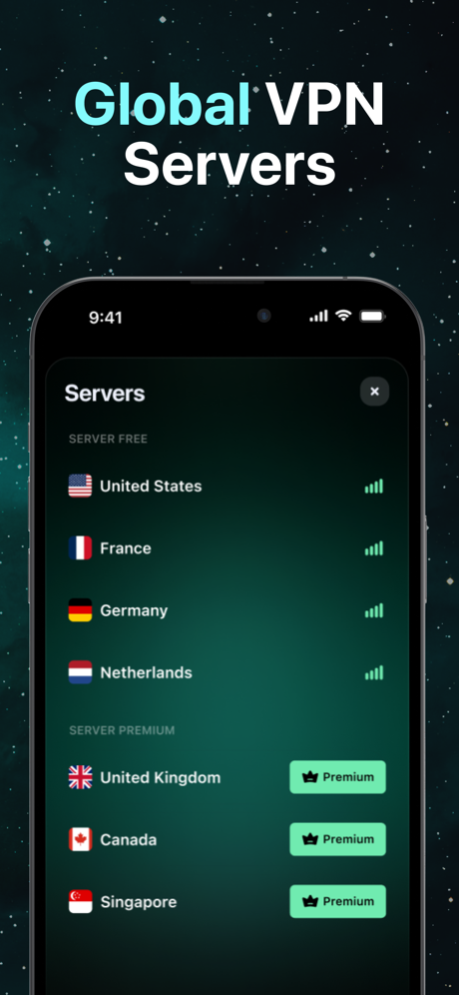HypernetVPN – Private & Secure 1.0.9
Free Version
Publisher Description
Hypernet VPN – Navigate the Digital Universe with Confidence!
Step into the future of online security with Hypernet VPN, your trusted ally in the digital world. Hypernet VPN isn't just a tool; it's your personal shield against the ever-evolving cyber threats. Experience the internet like never before, wrapped in a blanket of safety and privacy.
What Sets Hypernet VPN Apart:
One-Touch Connection: Leap into secure browsing with a single tap. Our user-friendly interface places robust protection at your fingertips.
Worldwide Reach: Glide across the globe with Hypernet's extensive server network. Enjoy consistent, high-speed connections no matter where your adventures take you.
Advanced Encryption Technology: We cloak your online activities in a fortress of encryption, making your data invisible to prying eyes.
Absolute Privacy Commitment: Your secrets are safe with us. Hypernet VPN operates with a strict no-logs policy, ensuring your digital footprints disappear.
Hypernet VPN is more than a service; it's your proactive partner in securing your online life. Whether you're streaming, browsing, or gaming, Hypernet provides seamless protection without slowing you down.
Subscription Tier:
Weekly: Dive into a secure digital realm with a 3-day free trial, followed by an affordable $9.99 weekly subscription.
Join Hypernet VPN Today!
Don't just browse the internet; dominate it with unmatched security and privacy.
Choose Hypernet VPN – where your digital wellbeing is our top priority.
Terms of Use - https://www.hypernetvpn.com/tos
Privacy Policy - https://www.hypernetvpn.com/privacy
Apr 4, 2024
Version 1.0.9
What's New in This Version:
Welcome to the latest update of Hypernet VPN! We are constantly working to enhance your online experience, ensuring you enjoy seamless and secure internet access. In this update, we've implemented minor tweaks and improvements to boost performance and enhance stability.
Here’s What You Can Expect:
Enhanced Performance: We've fine-tuned our servers and optimized connection speeds to ensure your online activities are faster and more reliable than ever.
Improved Stability: Minor bug fixes and adjustments have been made to enhance the overall stability of the app, providing you with a smoother and more consistent VPN experience.
User Experience Tweaks: We've made subtle changes to the user interface to improve usability and make your interaction with the app more intuitive.
Security Enhancements: Your privacy is our top priority. This update includes additional security enhancements to keep your data safe and your online activities private.
Thank you for choosing Hypernet VPN! We are committed to providing you with a top-notch VPN experience. Should you have any feedback or require assistance, please do not hesitate to contact our support team.
Enjoy secure and unrestricted internet access with Hypernet VPN!
About HypernetVPN – Private & Secure
HypernetVPN – Private & Secure is a free app for iOS published in the Office Suites & Tools list of apps, part of Business.
The company that develops HypernetVPN – Private & Secure is UPGROW INC.. The latest version released by its developer is 1.0.9.
To install HypernetVPN – Private & Secure on your iOS device, just click the green Continue To App button above to start the installation process. The app is listed on our website since 2024-04-04 and was downloaded 2 times. We have already checked if the download link is safe, however for your own protection we recommend that you scan the downloaded app with your antivirus. Your antivirus may detect the HypernetVPN – Private & Secure as malware if the download link is broken.
How to install HypernetVPN – Private & Secure on your iOS device:
- Click on the Continue To App button on our website. This will redirect you to the App Store.
- Once the HypernetVPN – Private & Secure is shown in the iTunes listing of your iOS device, you can start its download and installation. Tap on the GET button to the right of the app to start downloading it.
- If you are not logged-in the iOS appstore app, you'll be prompted for your your Apple ID and/or password.
- After HypernetVPN – Private & Secure is downloaded, you'll see an INSTALL button to the right. Tap on it to start the actual installation of the iOS app.
- Once installation is finished you can tap on the OPEN button to start it. Its icon will also be added to your device home screen.